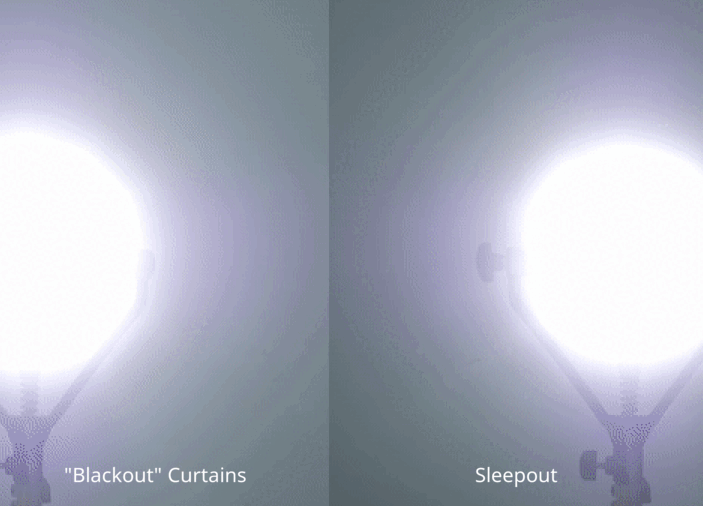In today's digital age, many of us are hyper-connected and find it difficult to wind down before bed. The blue light emitted by our devices can significantly interfere with our sleep patterns. However, using "dark mode" settings on your devices can help reduce exposure to blue light and potentially improve your sleep quality. Here's a comprehensive guide on how to activate dark mode on various devices as well as why combining these settings with physical sleep aids like blackout curtains can enhance your sleep environment.
Understanding Blue Light and Its Effects
Blue light is a type of light with shorter wavelengths, which means it is high-energy. While it's beneficial during daylight hours because it boosts attention and mood, it's detrimental at night as it inhibits the production of melatonin, the hormone that promotes sleep. By reducing exposure to blue light in the evening through dark mode interfaces, you can help maintain your natural sleep-wake cycle.
How to Enable Dark Mode on Your Devices
1. Smartphones and Tablets
Android: Go to Settings > Display > Theme and select 'Dark'. On some devices, you may find the option under Settings > Display > Advanced.
iPhone/iPad: Open Settings > Display & Brightness and select 'Dark' under Appearance.
2. Computers
Windows 10: Head to Settings > Personalization > Colors and choose 'Dark' under 'Choose your color' dropdown.
Mac: Navigate to System Preferences > General and select 'Dark' beside Appearance.
3. Web Browsers
Google Chrome: Chrome supports system-wide dark mode settings. If your system is set to dark mode, Chrome will automatically apply it. Alternatively, you can install a dark theme from the Chrome Web Store.
Firefox: Click the menu button, select 'Add-ons', find Themes, and choose 'Dark'.
Complementing Device Settings with Physical Sleep Aids
While changing device settings to reduce blue light exposure is beneficial, you might still find your sleep environment too bright. This is where physical aids like blackout curtains come into play. The Sleepout Home Blackout Curtains can be a perfect addition to your bedroom, ensuring a dark, serene environment conducive to a night of deep sleep. These curtains block out external light sources, from streetlights to car headlights, which can interfere with your sleep cycle even more than blue light from screens.
Creating an Ideal Sleep Environment
Combining dark mode on your devices with blackout curtains can maximize your bedroom's darkness, creating an ideal sleep environment. Here are additional tips to enhance your sleep quality:
- Keep your room cool, ideally between 60-67 degrees Fahrenheit (15.5-19.4 degrees Celsius).
- Invest in a comfortable mattress and pillows to support your body.
- Minimize noise pollution by using soundproofing materials or a white noise machine.
- Develop a relaxing bedtime routine, like reading or taking a bath, to signal to your body that it's time to wind down.
Conclusion
While technology enhances our lives in many ways, it can also disrupt our natural sleep patterns. Activating dark mode on your devices can help mitigate the effects of blue light, but remember to consider the physical aspects of your sleep environment as well. Blackout curtains, like those from Sleepout, are an effective solution for ensuring your environment promotes the best possible sleep.
Try these tips tonight and see if you notice a difference in your sleep quality. A few simple adjustments might be all it takes to transform your night's rest!

Experience 'Night' Anytime
By effectively managing light both digitally and physically, you create a conducive sleep environment any time of the day. For shift workers, parents of young children, or anyone sensitive to light, these practices and tools can be game-changers in achieving restful sleep regardless of the time on your clock.
Embrace the dark and let your body slip into its natural rhythm with ease and comfort, ensuring that every night is a good night.